본문시작
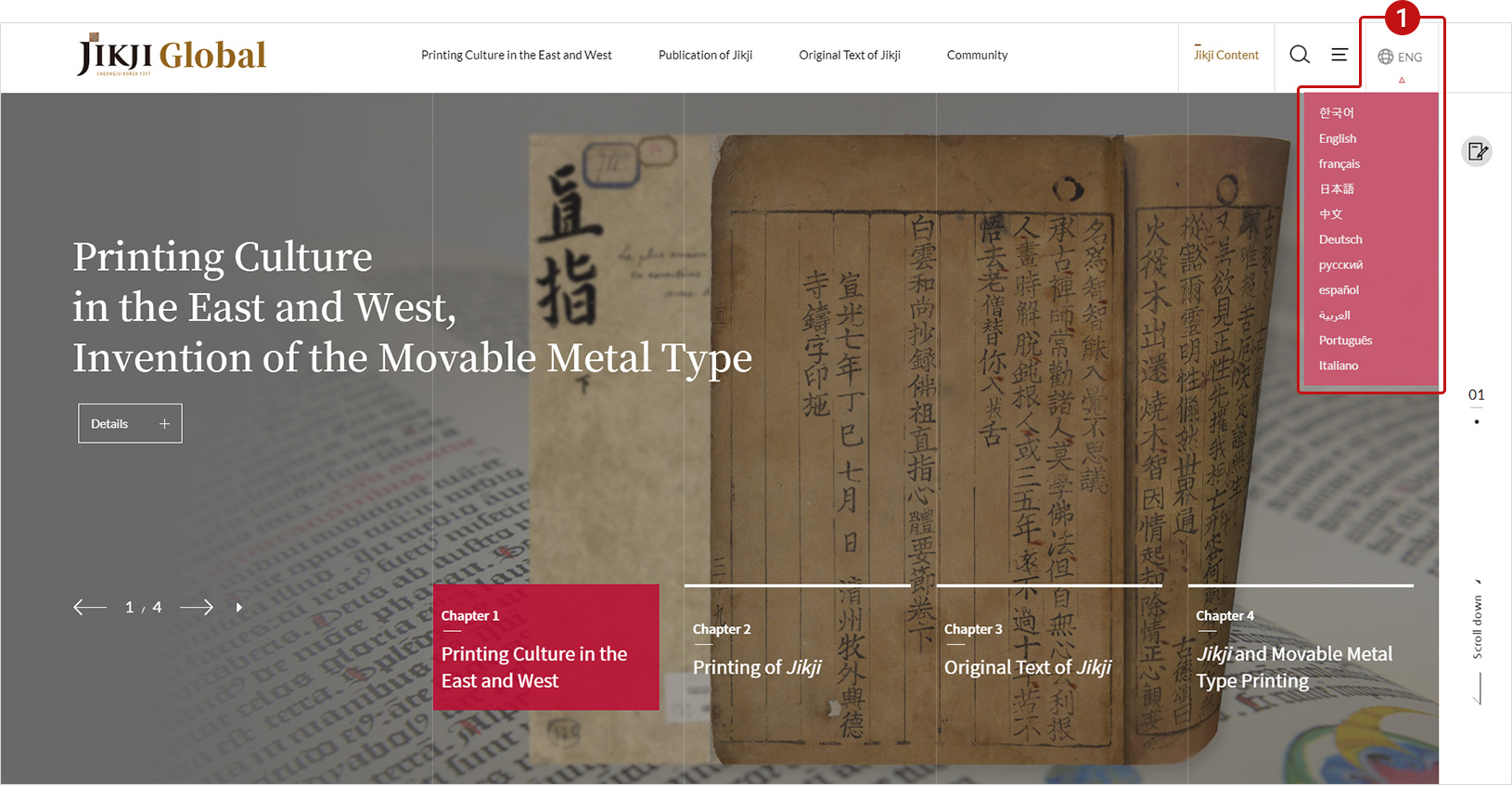
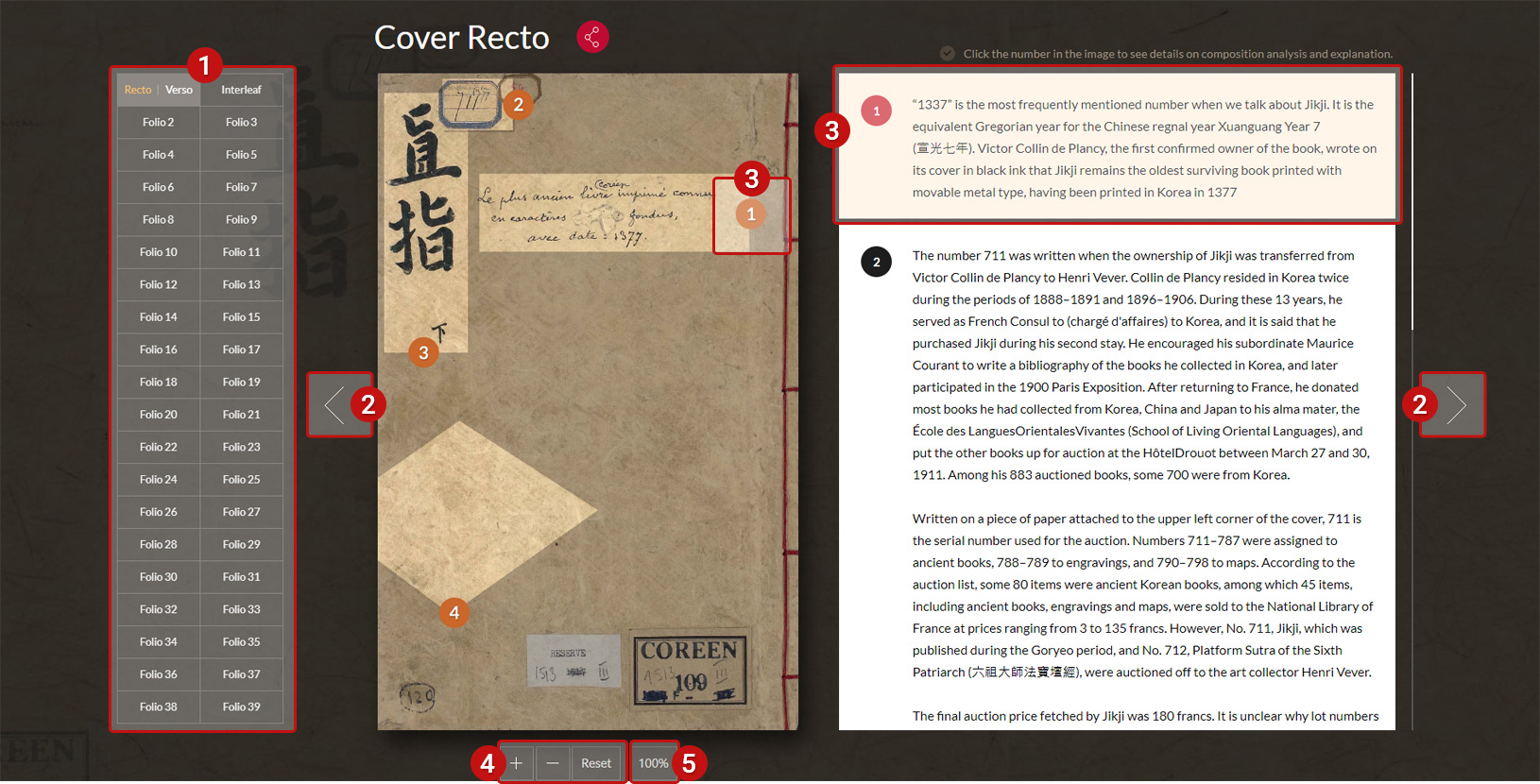
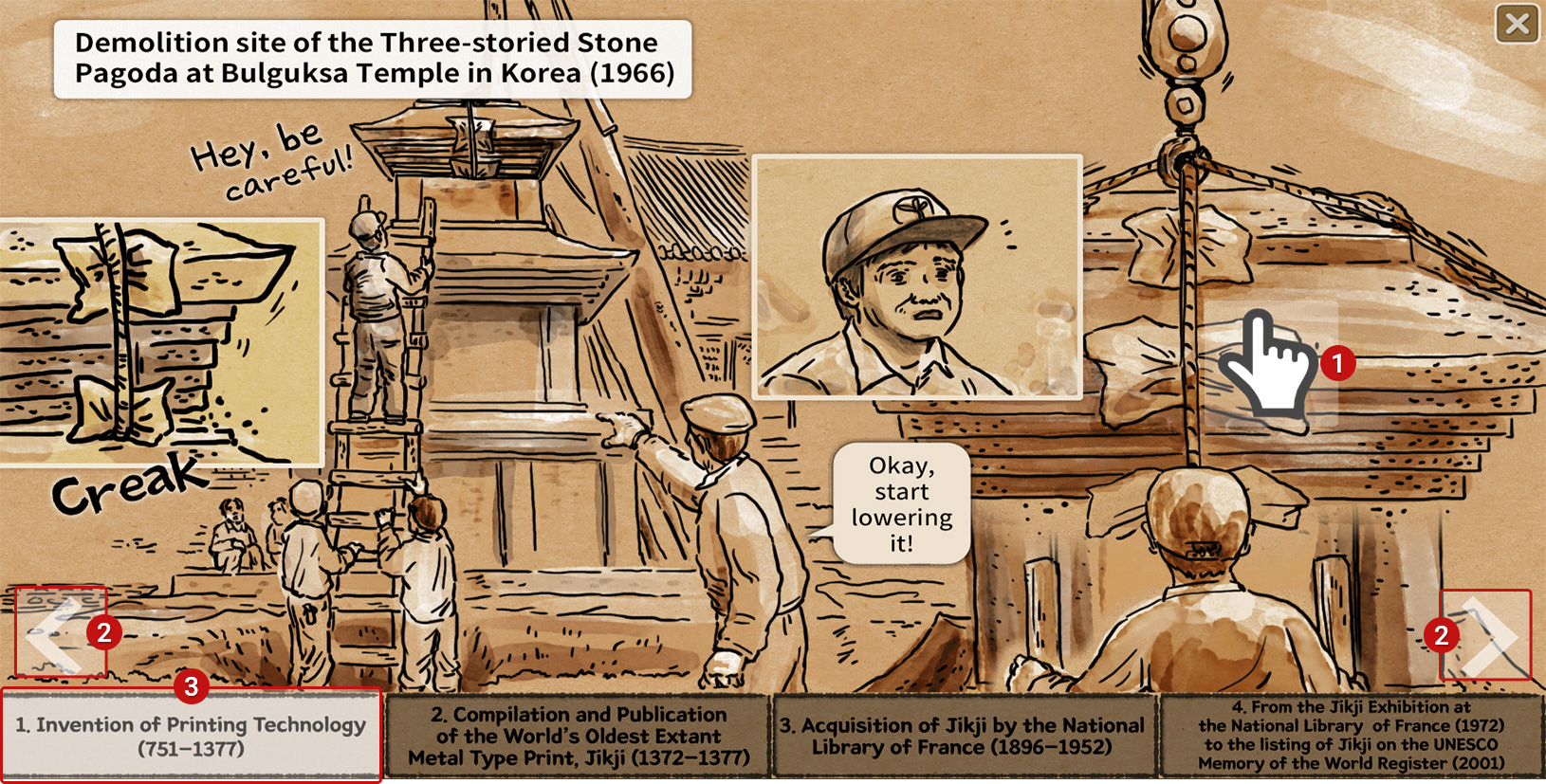
Main page of Jikji Global Homepage
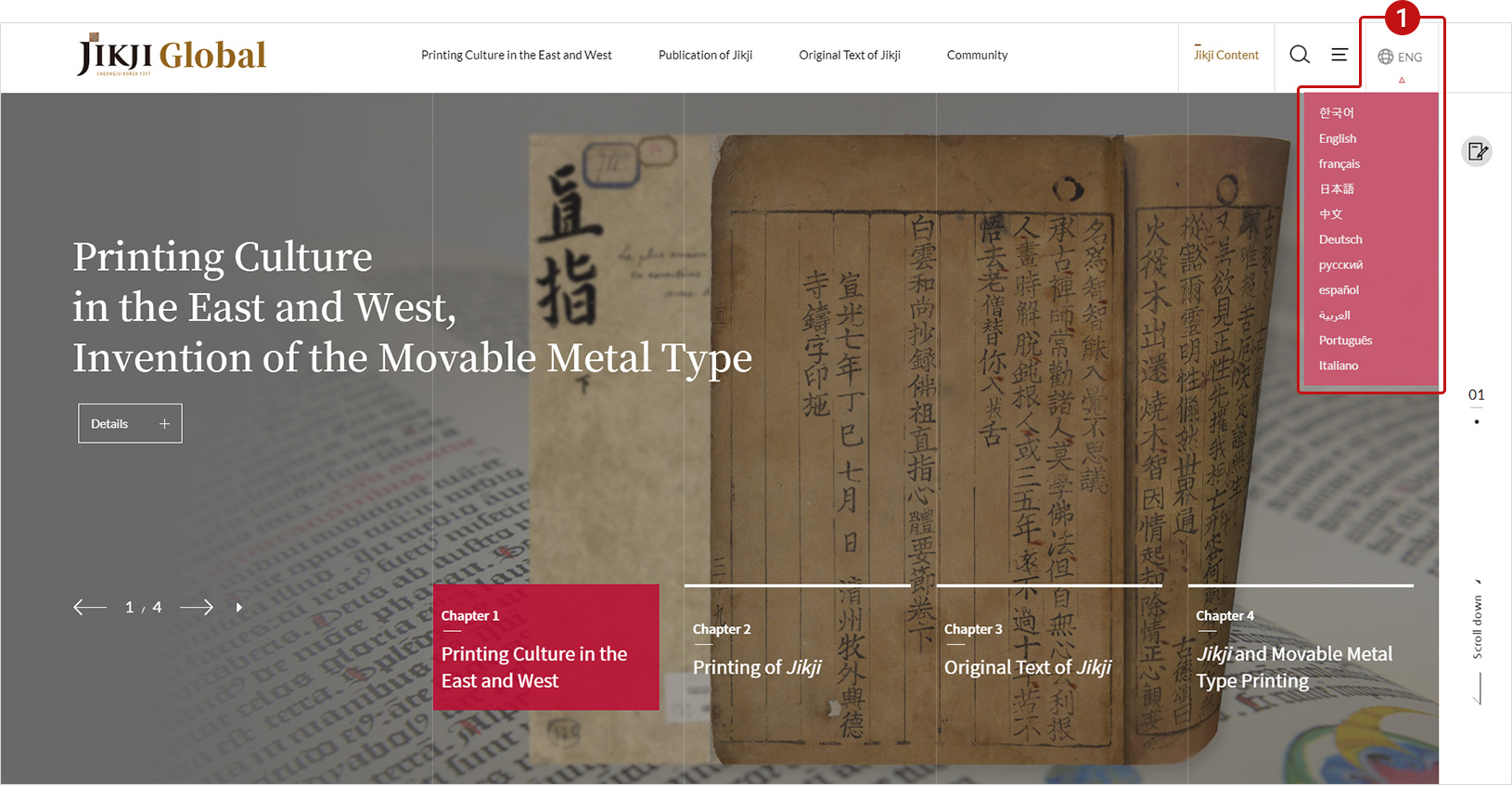
① By clicking on the globe icon on the right side of the Jikji Global homepage, you can go to the homepage of 11 countries in their native languages (Korean, English, French, Japanese, Chinese, German, Russian, Spanish, Arabic, Portuguese, and Italian).
- 1By clicking on the globe icon on the right side of the Jikji Global homepage, you can go to the homepage of 11 countries in their native languages (Korean, English, French, Japanese, Chinese, German, Russian, Spanish, Arabic, Portuguese, and Italian).
Jikji original text commentary interactive content
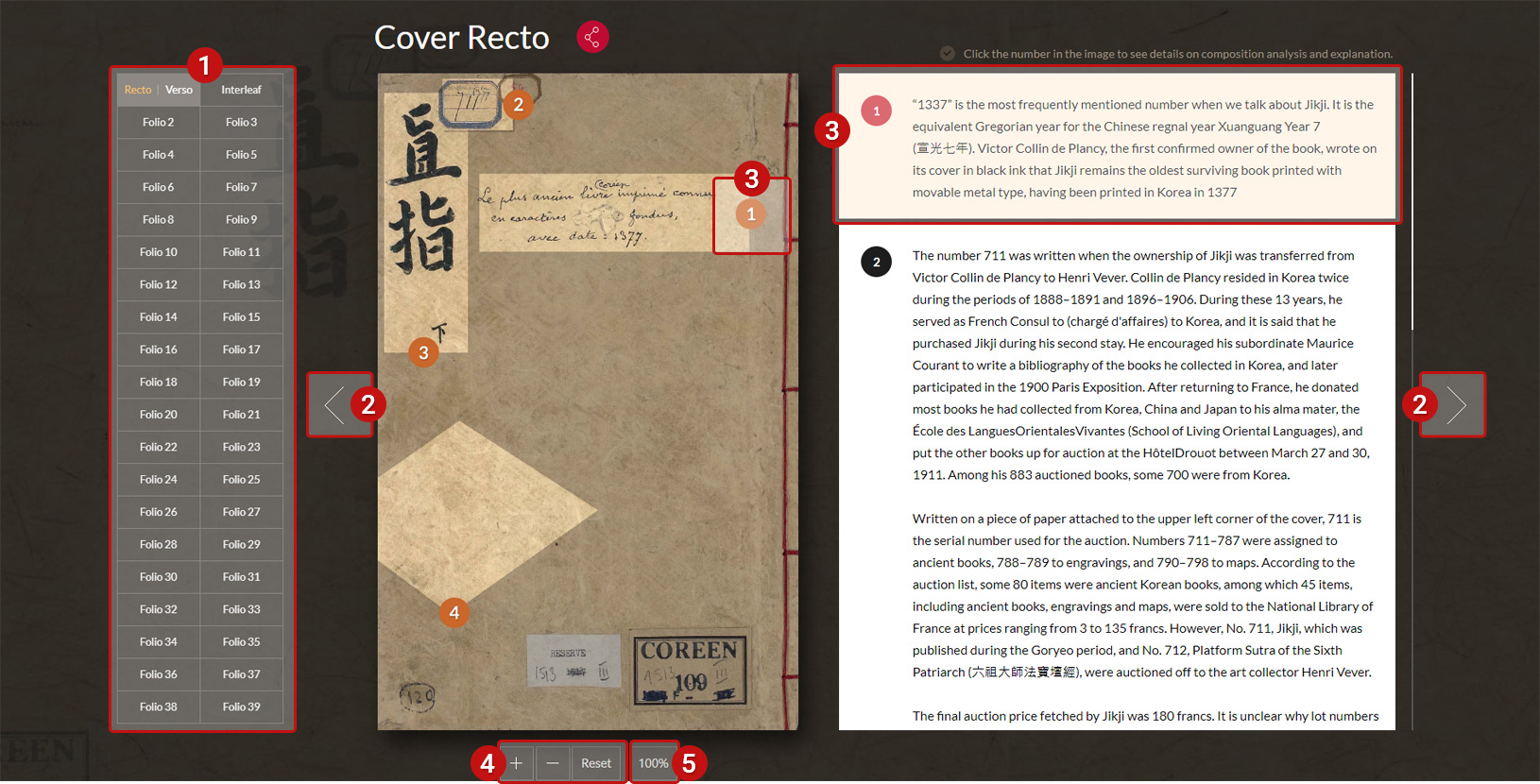
① By placing your mouse pointer over “Folio” and clicking on "Recto" or "Verso", you can go to the corresponding commentary page.
② By clicking on the < , > button, you can go to the previous or next page.
③ By clicking on the number displayed on the image, you can go to the description, shape analysis, and content commentary of the corresponding part.
④ By clicking on the + , - button, you can enlarge or reduce the image of the original text of Jikji. If you click on the Reset Button, the aspect ratio returns to 100%.
⑤ It displays the current aspect ratio.
② By clicking on the < , > button, you can go to the previous or next page.
③ By clicking on the number displayed on the image, you can go to the description, shape analysis, and content commentary of the corresponding part.
④ By clicking on the + , - button, you can enlarge or reduce the image of the original text of Jikji. If you click on the Reset Button, the aspect ratio returns to 100%.
⑤ It displays the current aspect ratio.
This content was created as interactive content that emphasizes user experience so that users can quickly and easily understand the modern interpretation of the original text of Jikji.
- 1By placing your mouse pointer over “Folio” and clicking on "Recto" or "Verso", you can go to the corresponding commentary page.
- 2By clicking on the < , > button, you can go to the previous or next page.
- 3By clicking on the number displayed on the image, you can go to the description, shape analysis, and content commentary of the corresponding part.
- 4By clicking on the + , - button, you can enlarge or reduce the image of the original text of Jikji. If you click on the Reset Button, the aspect ratio returns to 100%.
- 5It displays the current aspect ratio.
Content of “Journey of Jikji” Webtoon
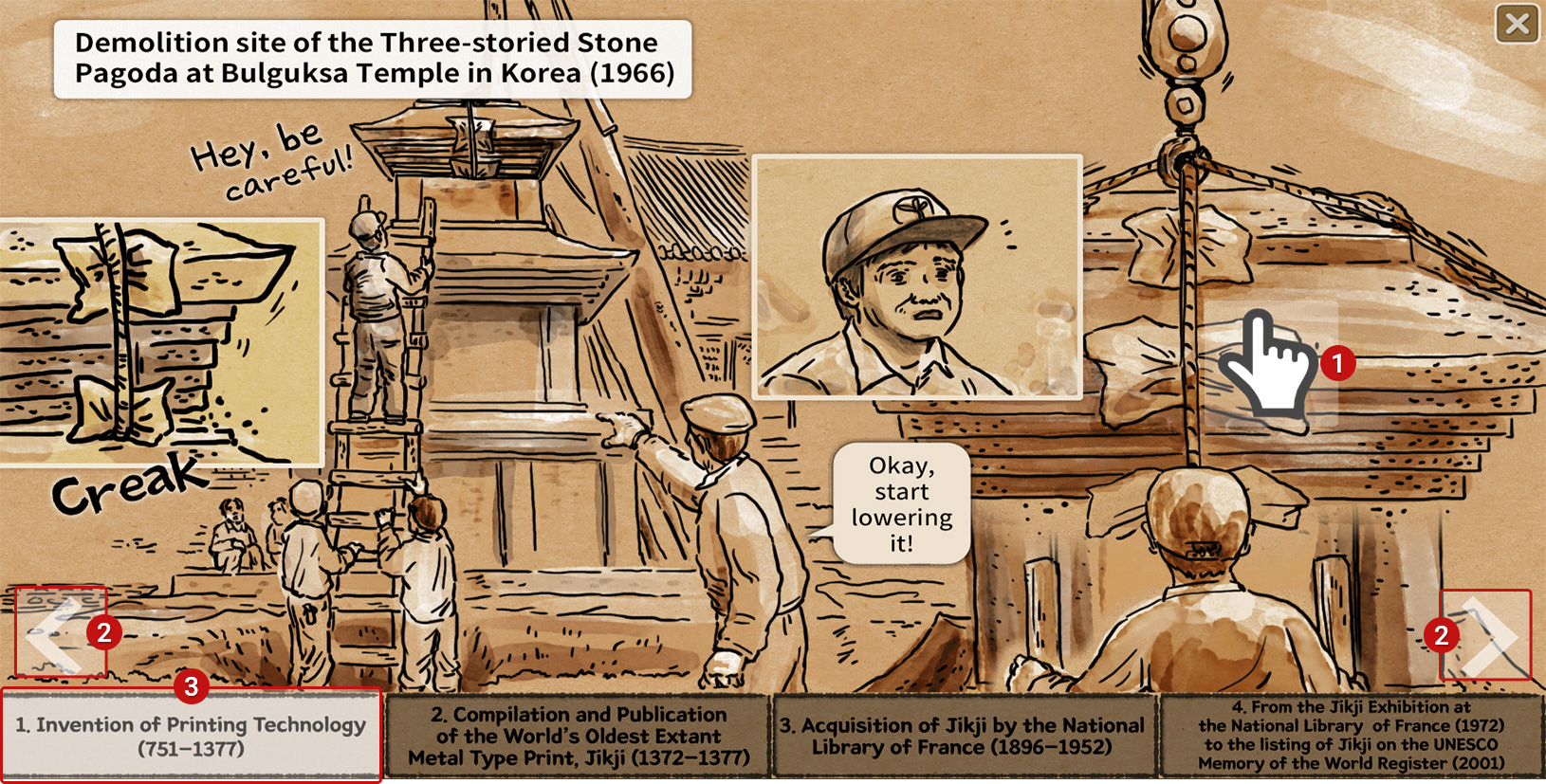
① If you click on the hand-shaped icon, specific images of the webtoon
interact with each other.
② By clicking on the < , > button, you can go to the previous or next page.
③ By clicking on a chapter, you can go to the corresponding chapter.
② By clicking on the < , > button, you can go to the previous or next page.
③ By clicking on a chapter, you can go to the corresponding chapter.
This interactive content of the “Journey of Jikji” webtoon is about the excellence of Korean typography, and how “Jikji,” the oldest extant movable metal type book in the world, went to the National Library of France.
- 1If you click on the hand-shaped icon, specific images of the webtoon interact with each other.
- 2By clicking on the < , > button, you can go to the previous or next page.
- 3By clicking on a chapter, you can go to the corresponding chapter.


